How Can We Help?
Access frontend application logs
We make every effort to ensure our solutions are error free but in case of issues we also provide application logs to help you and our support team troubleshoot the problems quickly. If you re directed by the support team to review the application logs, follow these steps.
Note the application log is only available if the user is logged in
Login in to the solution as normal, note if the issue is related to login and you cant login, contact the support team for more details.
- Access “System Status” from the front end menu.
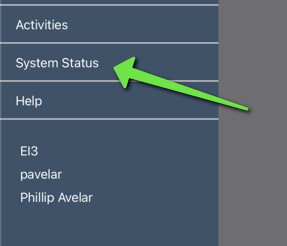
- Select Application Log from the navigation bar.
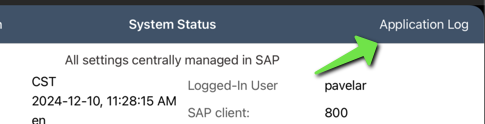
- The subsequent report shows any errors captured at the frontend and also key information messages, to see additional detail select a specific record.
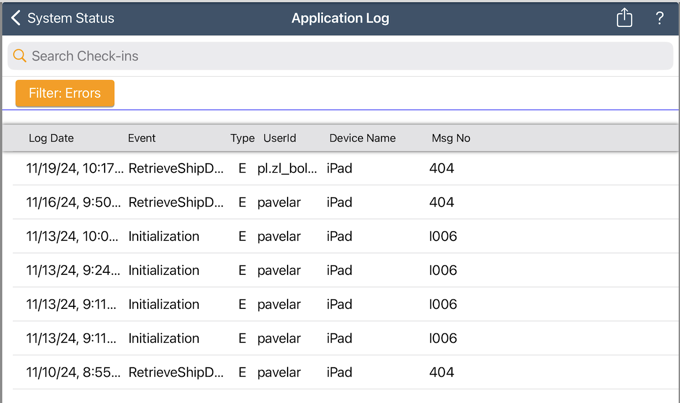
- To extract the application log to send to support select the action button from the navigation bar.
——End Article—-
